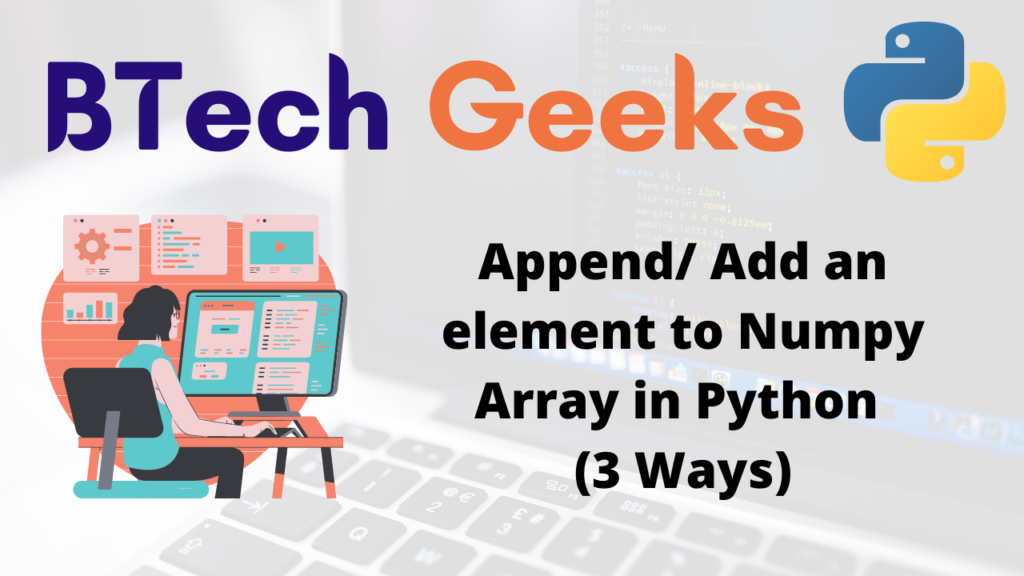Adding an element to Numpy Array in Python
In this article we are going to discuss 3 different ways to add element to the numpy array.
Let’s see one by one method.
Method-1 : By using append() method :
In numpy module of python there is a function numpy.append() which can be used to add an element. We need to pass the element as the argument of the function.
Let’s take a example where an array is declared first and then we used the append() method to add more elements to the array.
import numpy as np arr = np.array([12, 24, 36]) new_Arr = np.append (arr, [48,50,64]) print(‘ array : ’,arr) print(‘result = : ’ ,new_Arr)
Output : array : [ 12 24 36 ] result = : [ 12 24 36 48 50 64 ]
We can also insert a column by the use of append() method .
Let’s take an example below where we created a 2-Darray and we have to insert two columns at a specific place.
import numpy as np
arr1= np.array([[12, 24, 36], [48, 50, 64]])
arr2 = np.array([[7], [8]])
new_Array = np.append(arr1,arr2, axis = 1)
print(' array : ',arr1)
print(' result = : ', new_Array)
Output : array : [ [ 12 24 36 ] [ 48 50 64 ] ] result : [ [ 12 24 36 7 ] [48 50 64 8 ] ]
We can also insert a row by the use of append() method.
Let’s take the example below where we created a 2-D array and we have to inserte a row to it.
import numpy as np
arr= np.array([[12, 24, 36], [48, 50, 62]])
new_Array = np.append(arr, [[70 ,80 ,90 ]], axis = 0)
print('array = ', arr )
print('result = ' ,new_Array)
Output : array = [ [ 12 24 36 ] [ 48 50 64 ] ] result = [ [ 12 24 36 ] [ 48 50 64 ] [70 80 90 ] ]
Method-2 : By using concatenate() method :
In numpy module of python there is a function numpy.concatenate() to join two or more arrays. To add a single element we need to encapsulate the single value in a sequence data structure like list pass it to the function.
import numpy as np
# Numpy Array of integers created
arr = np.array([1, 2, 6, 8, 7])
# Adding an element at the end of a numpy array
new_arr = np.concatenate( (arr, [20] ) )
print('array: ', new_arr)
print('result: ', arr)
Output : array:[1, 2, 6, 8, 7] result: [1, 2, 6, 8, 7,20]
Adding another array, see the below program
import numpy as np arr1 = np.array([[10, 20], [30, 40]]) arr2 = np.array([[50, 60]]) new_Array= np.concatenate((arr1,arr2 ), axis=0) print( 'First Array : ' ,arr1 ) print( 'Second Array : ' , arr2 ) print( 'concatenated Array : ' , new_Array )
Output : First Array : [[ 10 20 ] [30 40 ]] Second Array : [[ 50 60 ] ] Concatenated Array : [[ 10 20 ] [ 30 40 ] [ 50 60 ]]
Method-3 : By using insert() method :
In numpy module of python there is a function numpy.insert() to add an element at the end of the numpy array.
Below program is to add an elements to the array.
import numpy as np
arr= np.array ( [ 16, 33, 47, 59, 63 ,79 ])
# Here specified at index 1, so elemnt will eb replaced with new element
new_Array = np.insert(arr, 1, 20 )
print('The array : ', arr)
print ('result :', new_Array)
Output : array : [ 16 33 47 59 63 79 ] result : [ 16 20 33 47 59 66 79 ]