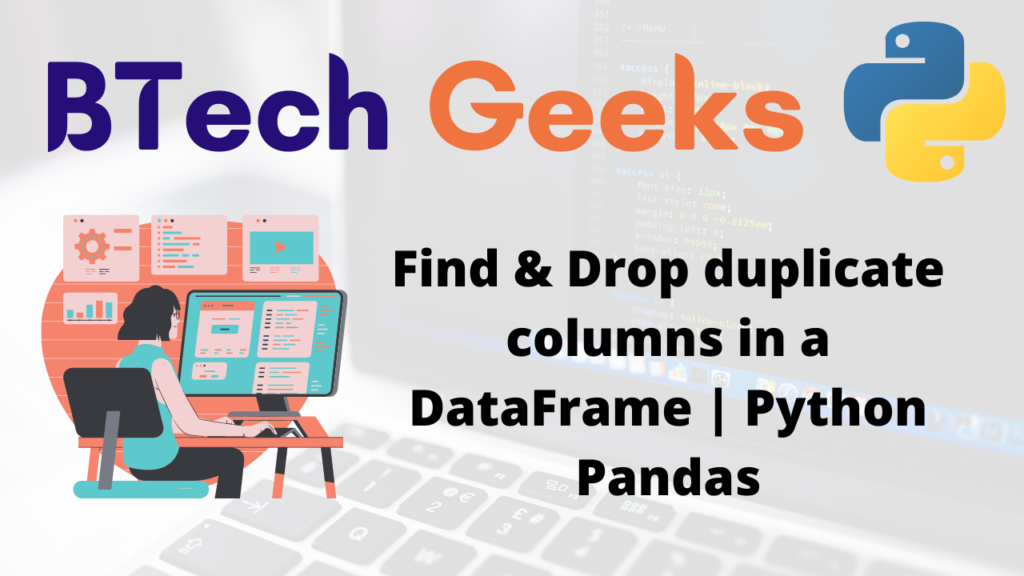Find & Drop duplicate columns in a DataFrame | Python Pandas
In this article we will learn to find duplicate columns in a Pandas dataframe and drop them.
Pandas library contain direct APIs to find out the duplicate rows, but there is no direct APIs for duplicate columns. And hence, we have to build API for that. Initially let’s create a dataframe with duplicate columns.
import pandas as sc
# List of Tuples
players = [('Nathan', 35, 'Australia', 35, 'Australia', 35),
('Vishal', 24, 'India', 24, 'India', 24),
('Abraham', 34, 'South Africa', 34, 'South Africa', 34),
('Trevor', 28, 'England', 28, 'England', 28),
('Kumar', 42, 'SriLanka', 42, 'SriLanka', 42),
]
# Create a DataFrame object
PlayerObj = sc.DataFrame(players, columns=['Name', 'Age', 'Country', 'Address', 'Citizen', 'Jersey'])
print("Original Dataframe is:")
print(PlayerObj)
Output : Original Dataframe is: Name Age Country Address Citizen Jersey 0 Nathan 35 Australia 35 Australia 35 1 Vishal 24 India 24 India 24 2 Abraham 34 South Africa 34 South Africa 34 3 Trevor 28 England 28 England 28 4 Kumar 42 SriLanka 42 SriLanka 42 Original Dataframe is: Name Age Country Address Citizen Jersey 0 Nathan 35 Australia 35 Australia 35 1 Vishal 24 India 24 India 24 2 Abraham 34 South Africa 34 South Africa 34 3 Trevor 28 England 28 England 28 4 Kumar 42 SriLanka 42 SriLanka 42
Find duplicate columns in a DataFrame :
To find the duplicate columns in dataframe, we will iterate over each column and search if any other columns exist of same content. If yes, that column name will be stored in duplicate column list and in the end our API will returned list of duplicate columns.
import pandas as sc
def getDuplicateColumns(df):
'''
Get a list of duplicate columns.
It will iterate over all the columns and finfd the duplicate columns in dataframe
:param df: Dataframe object
:return: Column’s list whose contents are same
'''
duplicateColumnNames = set()
# Iterate over all the columns
for x in range(df.shape[1]):
# Select column at xth index of dataframe.
col = df.iloc[:, x]
# Iterate over all the columns from (x+1)th index till end
for y in range(x + 1, df.shape[1]):
# Select column at yth index of dataframe.
otherCol = df.iloc[:, y]
# Check if two columns x & y are equal
if col.equals(otherCol):
duplicateColumnNames.add(df.columns.values[y])
return list(duplicateColumnNames)
def main():
# List of Tuples
players = [('Nathan', 35, 'Australia', 35, 'Australia', 35),
('Vishal', 24, 'India', 24, 'India', 24),
('Abraham', 34, 'South Africa', 34, 'South Africa', 34),
('Trevor', 28, 'England', 28, 'England', 28),
('Kumar', 42, 'SriLanka', 42, 'SriLanka', 42),
]
# Creation of DataFrame object
PlayerObj = sc.DataFrame(players, columns=['Name', 'Age', 'Country', 'Address', 'Citizen', 'Jersey'])
print("Original Dataframe is:")
print(PlayerObj)
# To get list of duplicate columns
duplicateColumnNames = getDuplicateColumns(PlayerObj)
print('Duplicate Columns are: ')
for ele in duplicateColumnNames:
print('Column name is : ', ele)
if __name__ == '__main__':
main()
Output :
Original Dataframe is:
Name Age Country Address Citizen Jersey
0 Nathan 35 Australia 35 Australia 35
1 Vishal 24 India 24 India 24
2 Abraham 34 South Africa 34 South Africa 34
3 Trevor 28 England 28 England 28
4 Kumar 42 SriLanka 42 SriLanka 42
Duplicate Columns are:
('Column name is : ', 'Citizen')
('Column name is : ', 'Jersey')
('Column name is : ', 'Address')
Drop duplicate columns in a DataFrame :
To drop/ remove the duplicate columns we will pass the list of duplicate column’s name which is returned by our API to dataframe.drop.
import pandas as sc
def getDuplicateColumns(df):
'''
Get a list of duplicate columns.
It will iterate over all the columns and finfd the duplicate columns in dataframe
:param df: Dataframe object
:return: Column’s list whose contents are same
'''
duplicateColumnNames = set()
# Iterate over all the columns
for x in range(df.shape[1]):
# Select column at xth index of dataframe.
col = df.iloc[:, x]
# Iterate over all the columns from (x+1)th index till end
for y in range(x + 1, df.shape[1]):
# Select column at yth index of dataframe.
otherCol = df.iloc[:, y]
# Check if two columns x & y are equal
if col.equals(otherCol):
duplicateColumnNames.add(df.columns.values[y])
return list(duplicateColumnNames)
def main():
# List of Tuples
players = [('Nathan', 35, 'Australia', 35, 'Australia', 35),
('Vishal', 24, 'India', 24, 'India', 24),
('Abraham', 34, 'South Africa', 34, 'South Africa', 34),
('Trevor', 28, 'England', 28, 'England', 28),
('Kumar', 42, 'SriLanka', 42, 'SriLanka', 42),
]
# Creation of DataFrame object
PlayerObj = sc.DataFrame(players, columns=['Name', 'Age', 'Country', 'Address', 'Citizen', 'Jersey'])
print("Original Dataframe is:")
print(PlayerObj)
# To get list of duplicate columns
duplicateColumnNames = getDuplicateColumns(PlayerObj)
print('Duplicate Columns are: ')
for ele in duplicateColumnNames:
print('Column name is : ', ele)
# Delete duplicate columns
print('After removing duplicate columns new data frame becomes: ')
newDf = PlayerObj.drop(columns=getDuplicateColumns(PlayerObj))
print("Modified Dataframe is: ", newDf)
if __name__ == '__main__':
main()
Output : Original Dataframe is: Name Age Country Address Citizen Jersey 0 Nathan 35 Australia 35 Australia 35 1 Vishal 24 India 24 India 24 2 Abraham 34 South Africa 34 South Africa 34 3 Trevor 28 England 28 England 28 4 Kumar 42 SriLanka 42 SriLanka 42 Duplicate Columns are: Column name is : Jersey Column name is : Citizen Column name is : Address After removing duplicate columns new data frame becomes: Modified Dataframe is: Name Age Country 0 Nathan 35 Australia 1 Vishal 24 India 2 Abraham 34 South Africa 3 Trevor 28 England 4 Kumar 42 SriLanka