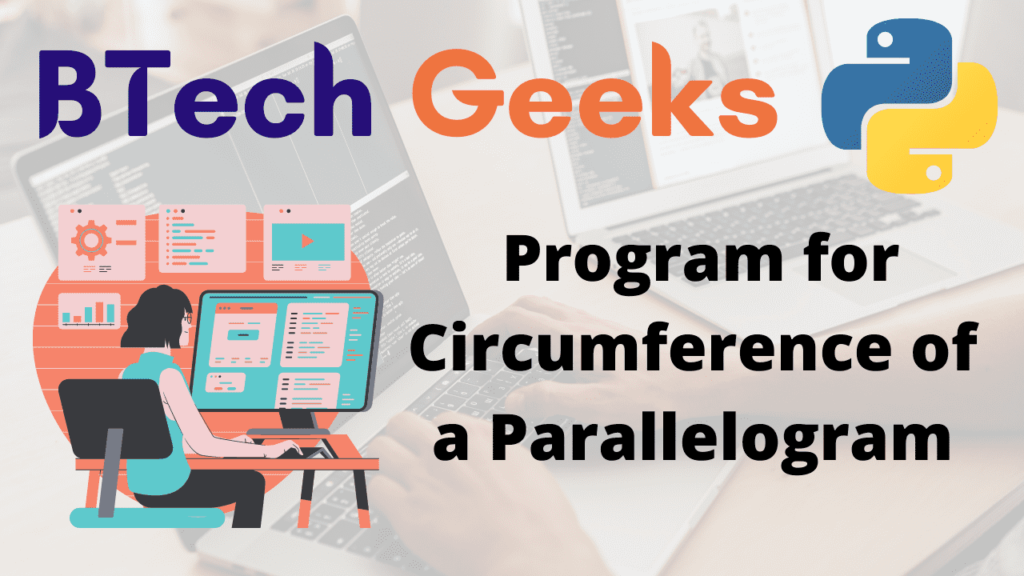Given the sides of a parallelogram, the task is to calculate the circumference of a parallelogram for the given sides in python.
Circumference of Parallelogram:
A parallelogram’s opposite sides are equal in length and parallel. Angles are equal when paired, but not always at 90 degrees. The circumference of a parallelogram can be calculated by multiplying the sum of two adjacent sides by two.
Formula:
The circumference of parallelogram = (2*a)+(2*b)
where a, b are the sides of a parallelogram
Python round() function:
The round() function returns a floating-point number with the specified number of decimals that is a rounded version of the specified number.
Examples:
Example1:
Input:
Given first side = 5 Given second side = 6
Output:
The Circumference of a parallelogram for the given two sides{ 5 , 6 } = 22
Example2:
Input:
Given first side = 3.85 Given second side = 8.64
Output:
The Circumference of a parallelogram for the given two sides{ 3.85 , 8.64 } = 24.98
Program for Circumference of a Parallelogram in Python
Below are the ways to calculate the circumference of a parallelogram for the given two sides in python:
Method #1: Using Mathematical Formula (Static Input)
Approach:
- Give the first side as static input and store it in a variable.
- Give the second side as static input and store it in another variable.
- Create a function to say parallelogram_circumference() which takes the given two sides as the argument and returns the circumference of the given parallelogram.
- Inside the function, calculate the circumference of the parallelogram using the above given mathematical formula and store it in another variable.
- Return the above result.
- Pass the given two sides as the arguments to the parallelogram_circumference() function and round it off to up to 3 places after the decimal point using the round() function.
- Store it in another variable.
- Print the above result which gives the circumference of the parallelogram for the given sides.
- The Exit of the Program.
Below is the implementation:
# Create a function to say parallelogram_circumference() which takes the given two
# sides as the argument and returns the circumference of the given parallelogram.
def parallelogram_circumference(fst_side, scnd_side):
# Inside the function, calculate the circumference of the parallelogram using the
# above given mathematical formula and store it in another variable.
paralgrm_circum = (2 * fst_side) + (2 * scnd_side)
# Return the above result.
return paralgrm_circum
# Give the first side as static input and store it in a variable.
fst_side = 5
# Give the second side as static input and store it in another variable.
scnd_side = 6
# Pass the given two sides as the arguments to the parallelogram_circumference() function
# and round it off to up to 3 places after the decimal point using the round() function.
# Store it in another variable.
circumfrnce = round(parallelogram_circumference(fst_side, scnd_side), 3)
# Print the above result which gives the circumference of the parallelogram for
# the given sides.
print(
"The Circumference of a parallelogram for the given two sides{", fst_side, ",", scnd_side, "} = ", circumfrnce)
#include <cmath>
#include <iostream>
using namespace std;
int main()
{
int fst_side = 5;
int scnd_side = 6;
int paralgrm_circum = (2 * fst_side) + (2 * scnd_side);
cout << "The Circumference of a parallelogram for the "
"given two sides{"
<< fst_side << "," << scnd_side
<< "} = " << paralgrm_circum << endl;
return 0;
}
Output:
The Circumference of a parallelogram for the given two sides{ 5 , 6 } = 22
Method #2: Using Mathematical Formula (User Input)
Approach:
- Give the first side as user input using the float(input()) function and store it in a variable.
- Give the second side as user input using the float(input()) function and store it in another variable.
- Create a function to say parallelogram_circumference() which takes the given two sides as the argument and returns the circumference of the given parallelogram.
- Inside the function, calculate the circumference of the parallelogram using the above given mathematical formula and store it in another variable.
- Return the above result.
- Pass the given two sides as the arguments to the parallelogram_circumference() function and round it off to up to 3 places after the decimal point using the round() function.
- Store it in another variable.
- Print the above result which gives the circumference of the parallelogram for the given sides.
- The Exit of the Program.
Below is the implementation:
# Create a function to say parallelogram_circumference() which takes the given two
# sides as the argument and returns the circumference of the given parallelogram.
def parallelogram_circumference(fst_side, scnd_side):
# Inside the function, calculate the circumference of the parallelogram using the
# above given mathematical formula and store it in another variable.
paralgrm_circum = (2 * fst_side) + (2 * scnd_side)
# Return the above result.
return paralgrm_circum
# Give the first side as user input using the float(input()) function and store it in a variable.
fst_side = float(input("Enter some random number = "))
# Give the second side as user input using the float(input()) function and
# store it in another variable.
scnd_side = float(input("Enter some random number = "))
# Pass the given two sides as the arguments to the parallelogram_circumference() function
# and round it off to up to 3 places after the decimal point using the round() function.
# Store it in another variable.
circumfrnce = round(parallelogram_circumference(fst_side, scnd_side), 3)
# Print the above result which gives the circumference of the parallelogram for
# the given sides.
print(
"The Circumference of a parallelogram for the given two sides{", fst_side, ",", scnd_side, "} = ", circumfrnce)
Output:
Enter some random number = 3.85
Enter some random number = 8.64
The Circumference of a parallelogram for the given two sides{ 3.85 , 8.64 } = 24.98