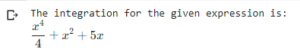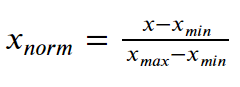Python Set symmetric_difference_update() Method with Examples
Set symmetric_difference_update() Method:
The symmetric_difference_update() method updates the original set by removing items from both sets and inserting new items.
The set of elements that are in either P or Q but not in their intersection is the symmetric difference of two sets P and Q.
For Example:
If P and Q are two distinct sets. The symmetric_difference_update of the given two sets is :
Let P={4, 5, 6, 7}
Q={5, 6, 8, 9}
Here {5, 6} are the common elements in both sets.
so, Set P is updated with all the other items from both sets except the common elements.
Set Q, on the other hand, remains unchanged.
Output : P={4, 7, 8, 9} and Q={5, 6, 8, 9}
Syntax:
set.symmetric_difference_update(set)
Parameters
set: This is Required. The set to look for matches in.
Return Value:
None is returned by symmetric difference update() (returns nothing). Rather, it calls the set and updates it.
Examples:
Example1:
Input:
Given first set = {10, 20, 50, 60, 30}
Given second set = {20, 30, 80, 90}Output:
The given first set = {10, 80, 50, 90, 60}
The given second set = {80, 90, 20, 30}
The result after applying symmetric_difference_update() method = NoneExample2:
Input:
Given first set = {'a', 'b', 'c'}
Given second set = {'a', 'b', 'c', 'd', 'e'}Output:
The given first set = {'d', 'e'}
The given second set = {'a', 'e', 'b', 'd', 'c'}
The result after applying symmetric_difference_update() method = NoneSet symmetric_difference_update() Method with Examples in Python
Method #1: Using Built-in Functions (Static Input)
Approach:
- Give the first set as static input and store it in a variable.
- Give the second set as static input and store it in another variable.
- Apply symmetric_difference_update() method to the given two sets and Store it in another variable.
- Print the given first set.
- Print the given second set.
- Print the result after applying the symmetric_difference_update() method for the given two sets.
- The Exit of the Program.
Below is the implementation:
# Give the first set as static input and store it in a variable.
fst_set = {10, 20, 50, 60, 30}
# Give the second set as static input and store it in another variable.
scnd_set = {20, 30, 80, 90}
# Apply symmetric_difference_update() method to the given two sets and
# Store it in another variable.
rslt = fst_set.symmetric_difference_update(scnd_set)
# Print the given first set
print("The given first set = ", fst_set)
# Print the given second set
print("The given second set = ", scnd_set)
# Print the result after applying symmetric_difference_update() method for the
# given two sets
print("The result after applying symmetric_difference_update() method = ", rslt)
Output:
The given first set = {10, 80, 50, 90, 60}
The given second set = {80, 90, 20, 30}
The result after applying symmetric_difference_update() method = NoneMethod #2: Using Built-in Functions (User Input)
Approach:
- Give the first set as user input using set(),map(),input(),and split() functions.
- Store it in a variable.
- Give the second set as user input using set(),map(),input(),and split() functions.
- Store it in another variable.
- Apply symmetric_difference_update() method to the given two sets and Store it in another variable.
- Print the given first set.
- Print the given second set.
- Print the result after applying the symmetric_difference_update() method for the given two sets.
- The Exit of the Program.
Below is the implementation:
# Give the first set as user input using set(),map(),input(),and split() functions.
# Store it in a variable.
fst_set = set(map(int, input(
'Enter some random Set Elements separated by spaces = ').split()))
# Give the second set as user input using set(),map(),input(),and split() functions.
# Store it in another variable.
scnd_set = set(map(int, input(
'Enter some random Set Elements separated by spaces = ').split()))
# Apply symmetric_difference_update() method to the given two sets and
# Store it in another variable.
rslt = fst_set.symmetric_difference_update(scnd_set)
# Print the given first set
print("The given first set = ", fst_set)
# Print the given second set
print("The given second set = ", scnd_set)
# Print the result after applying symmetric_difference_update() method for the
# given two sets
print("The result after applying symmetric_difference_update() method = ", rslt)
Output:
Enter some random Set Elements separated by spaces = 2 5 6 7 1
Enter some random Set Elements separated by spaces = 6 9 1 4 0
The given first set = {0, 2, 4, 5, 7, 9}
The given second set = {0, 1, 4, 6, 9}
The result after applying symmetric_difference_update() method = NonePython Set symmetric_difference_update() Method with Examples Read More »