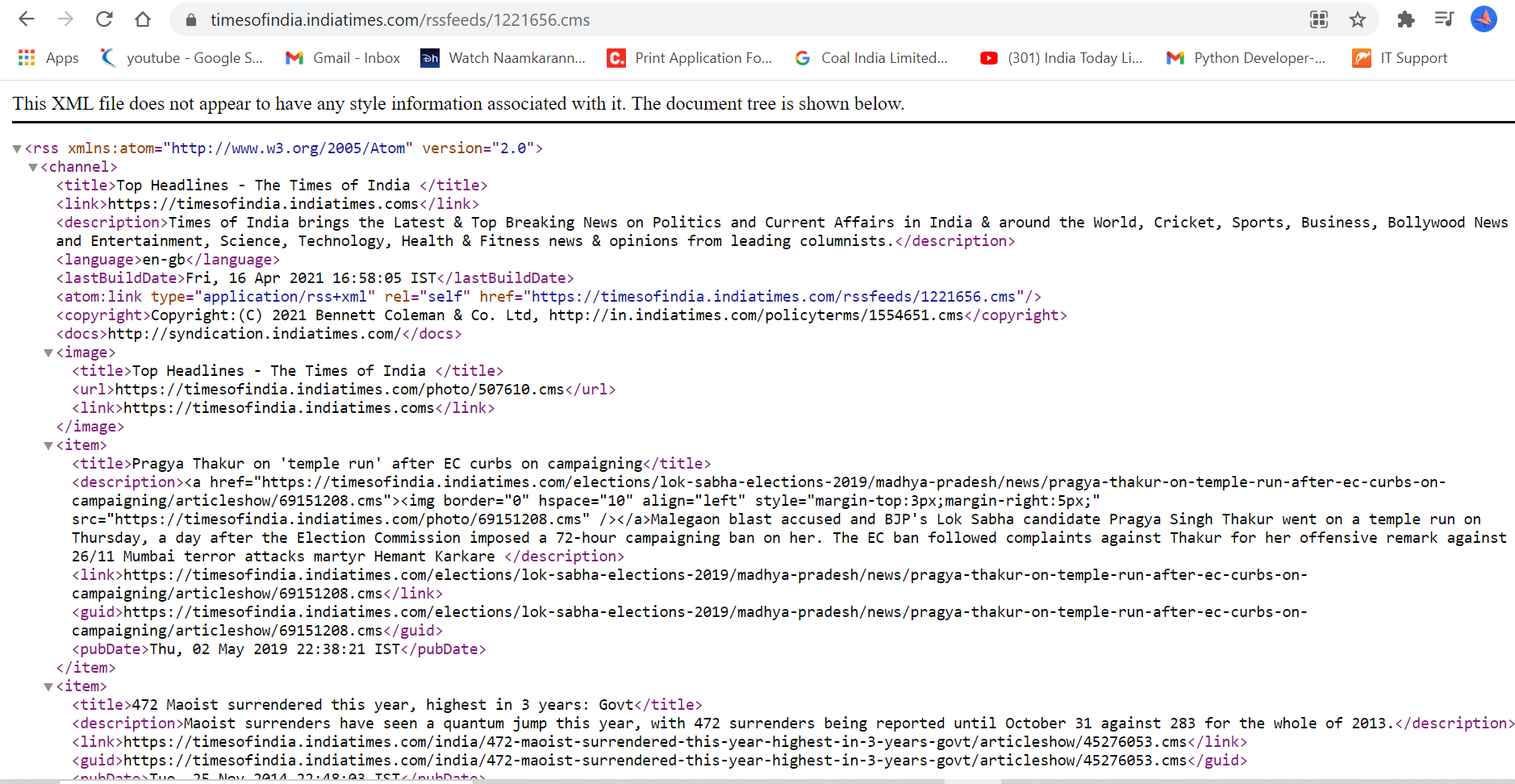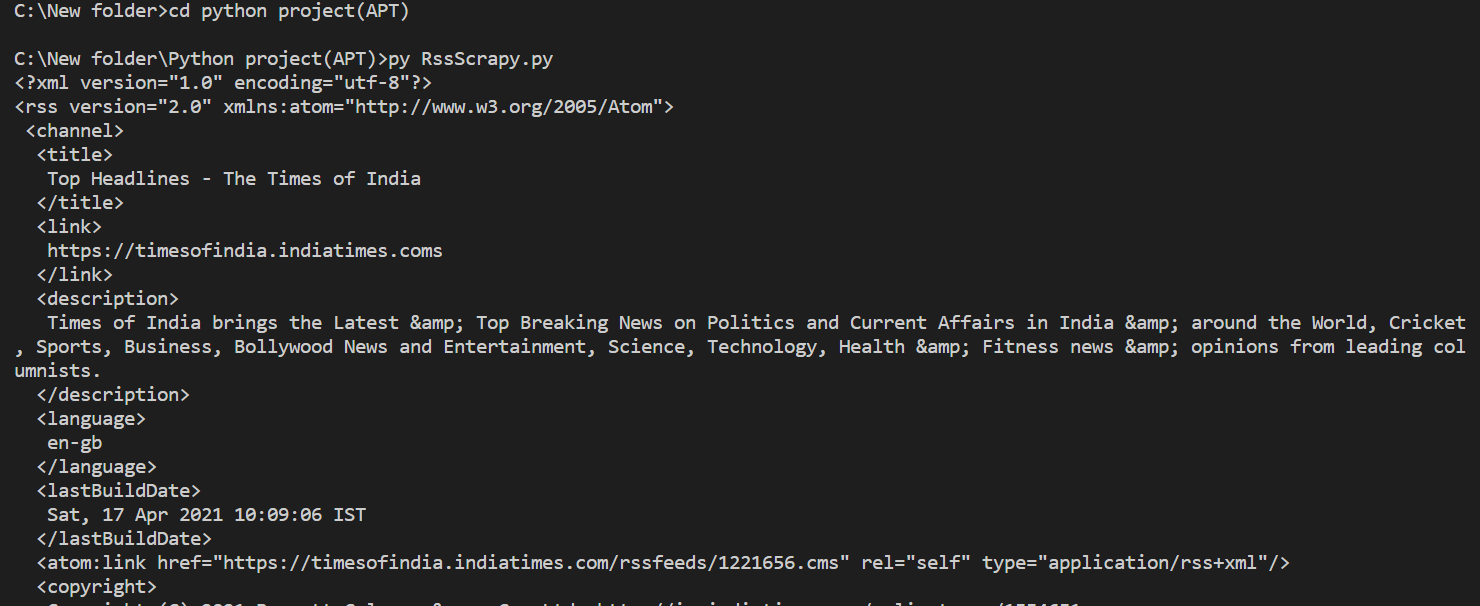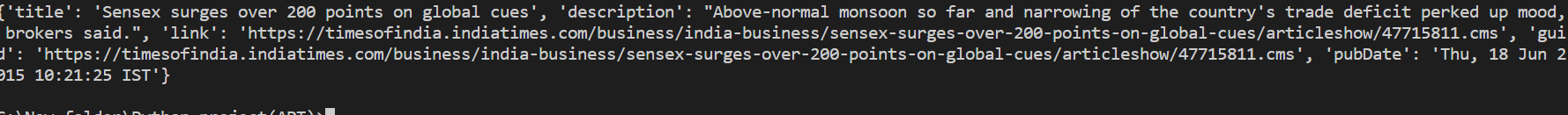Basics of Python – Operators and Operands
In this Page, We are Providing Basics of Python – Operators and Operands. Students can visit for more Detail and Explanation of Python Handwritten Notes Pdf.
Basics of Python – Operators and Operands
Operators and operands
An operator is a symbol (such as +, x, etc.) that represents an operation. An operation is an action or •procedure that produces a new value from one or more input values called operands. There are two types of operators: unary and binary. The unary operator operates only on one operand, such as negation. On the other hand, the binary operator operates on two operands, which include addition, subtraction, multiplication, division, exponentiation operators, etc. Consider an expression 3 + 8, here 3 and 8 are called operands, while V is called operator. The operators can also be categorized into:
- Arithmetic operators.
- Comparison (or Relational) operators.
- Assignment operators.
- Logical operators.
- Bitwise operators.
- Membership operators.
- Identity operators.
Arithematics operators
Table 2-2 enlists the arithmetic operators with a short note on the operators.
|
Operator |
Description |
|
+ |
Addition operator- Add operands on either side of the operator. |
|
– |
Subtraction operator – Subtract the right-hand operand from the left-hand operand. |
|
* |
Multiplication operator – Multiply operands on either side of the operator. |
|
/ |
Division operator – Divide left-hand operand by right-hand operand. |
|
% |
Modulus operator – Divide left-hand operand by right-hand operand and return the remainder. |
|
** |
Exponent operator – Perform exponential (power) calculation on operands. |
|
// |
Floor Division operator – The division of operands where the result is the quotient in which the digits after the decimal point are removed. |
The following example illustrates the use of the above-discussed operators.
>>> a=20 >>> b=45.0 >>> a+b 65.0 >>> a-b -25.0 >>> a*b 900.0 >>> b/a 2.25 >>> b%a 5.0 >>> a**b 3.5184372088832e+58 >>> b//a 2.0
Relational operators
A relational operator is an operator that tests some kind of relation between two operands. Tables 2-3 enlist the relational operators with descriptions.
|
Operator |
Description |
|
== |
Check if the values of the two operands are equal. |
|
!= |
Check if the values of the two operands are not equal. |
|
<> |
Check if the value of two operands is not equal (same as != operator). |
|
> |
Check if the value of the left operand is greater than the value of the right operand. |
|
< |
Check if the value of the left operand is less than the value of the right operand. |
|
>= |
Check if the value of the left operand is greater than or equal to the value of the right operand. |
|
<= |
Check if the value of the left operand is less than or equal to the value of the right operand. |
The following example illustrates the use of the above-discussed operators.
>>> a,b=20,40 >>> a==b False >>> a!=b True >>> a<>b True >>> a>b False >>> a<b True >>> a>=b False >>> a<=b True
Assignment operators
The assignment operator is an operator which is used to bind or rebind names to values. The augmented assignment is the combination, in a single statement, of a binary operation and an assignment statement. An augmented assignment expression like x+=l can be rewritten as x=x+l. Tables 2-4 enlist the assignment operators with descriptions.
|
Operator |
Description |
|
= |
Assignment operator- Assigns values from right side operand to left side operand. |
|
+= |
Augmented assignment operator- It adds the right-side operand to the left side operand and assigns the result to the left side operand. |
|
-= |
Augmented assignment operator- It subtracts the right-side operand from the left side operand and assigns the result to the left side operand. |
|
*= |
Augmented assignment operator- It multiplies the right-side operand with the left side operand and assigns the result to the left side operand. |
|
/= |
Augmented assignment operator- It divides the left side operand with the right side operand and assigns the result to the left side operand. |
|
%= |
Augmented assignment operator- It takes modulus using two operands and assigns the result to left side operand. |
|
* *= |
Augmented assignment operator- Performs exponential (power) calculation on operands and assigns value to the left side operand. |
|
//= |
Augmented assignment operator- Performs floor division on operators and assigns value to the left side operand. |
The following example illustrates the use of the above-discussed operators.
>>> a,b=20,40 >>> c=a+b >>> c 60 >>> a,b=2.0,4.5 >>>c=a+b >>> C 6.5 >>> c+=a >>> c 8.5 >>> c-=a >>> c 6.5 >>> c*=a >>> c 13.0 >>> c/=a >>> c 6.5 >>> c%=a >>> c 0.5 >>> c**=a >>> c 0.25 >>> c//=a >>> c 0.0
Bitwise operators
A bitwise operator operates on one or more bit patterns or binary numerals at the level of their individual bits. Tables 2-5 enlist the bitwise operators with descriptions.
|
Operator |
Description |
|
& |
Binary AND operator- Copies corresponding binary 1 to the result, if it exists in both operands. |
|
| |
Binary OR operator- Copies corresponding binary 1 to the result, if it exists in either operand. |
|
∧ |
Binary XOR operator- Copies corresponding binary 1 to the result, if it is set in one operand, but not both. |
|
~ |
Binary ones complement operator- It is unary and has the effect of flipping bits. |
|
<< |
Binary left shift operator- The left side operand bits are moved to the left side by the number on the right-side operand. |
|
>> |
Binary right shift operator- The left side operand bits are moved to the right side by the number on the right-side operand. |
The following example illustrates the use of the above-discussed operators.
>>> a,b=60,13 >>> a&b 12 >>> a | b 61 >>> a∧b 49 >>> ~a -61 >>> a< < 2 240 >>> a>>2 15
In the above example, the binary representation of variables a and b are 00111100 and 00001101, respectively. The above binary operations example is tabulated in Tables 2-6.
|
Bitwise operation |
Binary representation | Decimal representation |
|
a&b |
00001100 |
12 |
|
a | b |
00111101 |
61 |
|
a∧b |
00110001 |
49 |
|
~a |
11000011 | -61 |
| a<<2 | 11110000 |
240 |
| a>>2 | 00001111 |
15 |
Logical operators
Logical operators compare boolean expressions and return a boolean result. Tables 2-6 enlist the logical operators with descriptions.
|
Operator |
Description |
|
and |
Logical AND operator- If both the operands are true (or non-zero), then the condition becomes true. |
|
or |
Logical OR’operator- If any of the two operands is true (or non-zero), then the condition becomes true. |
| not |
Logical NOT operator- The result is reverse of the logical state of its operand. If the operand is true (or non-zero), then the condition becomes false. |
The following example illustrates the use of the above-discussed operators.
>>> 5>2 and 4<8 True >>> 5>2 or 4>8 True >>> not (5>2) False
Membership operators
A membership operator is an operator which tests for membership in a sequence, such as string, list, tuple, etc. Table 2-7 enlists the membership operators.
|
Operator |
Description |
|
In |
Evaluate to true, if it finds a variable in the specified sequence; otherwise false. |
|
not in |
Evaluate to true, if it does not find a variable in the specified sequence; otherwise false. |
>>> 5 in [0, 5, 10, 15] True >>> 6 in [0, 5, 10, 15] False >>> 5 not in [0, 5, 10, 15] False >>> 6 not in [0, 5, 10, 15] True
Identity operators
Identity operators compare the memory locations of two objects. Table 2-8 provides a list of identity operators including a small explanation.
|
Operator |
Description |
|
is |
Evaluates to true, if the operands on either side of the operator point to the same object, and false otherwise. |
|
is not |
Evaluates to false, if the operands on either side of the operator point to the same object, and true otherwise. |
The following example illustrates the use of the above-discussed operators.
>>> a=b=3.1 >>> a is b True >>> id (a) 3 0 9 8 4 5 2 8 >>> id (b) 30984528 >>> c,d=3.1,3.1 >>> c is d False >>> id (c) 35058472 >>> id (d) 30984592 >>> c is not d True >>> a is not b False
Operator precedence
Operator precedence determines how an expression is evaluated. Certain operators have higher precedence than others; for example, the multiplication operator has higher precedence than the addition operator. In the expression x=7+3*2, x is assigned 13, not 20, because operator * has higher precedence than +, so it first multiplies 3*2 and then adds into 7.
Table 2-10 summarizes the operator’s precedence in Python, from lowest precedence to highest precedence (from top to bottom). Operators in the same box have the same precedence.
| Operator |
| not, or, and |
| in, not in |
| is, is not |
| =, %, =/, =//, -=, +=, *=, **= |
| <>, ==, != |
| <=, <, >, >= |
| ∧, | |
| & |
| >>,<< |
| +, – |
| *, /, %, // |
| ∼,+,- |
| ** |