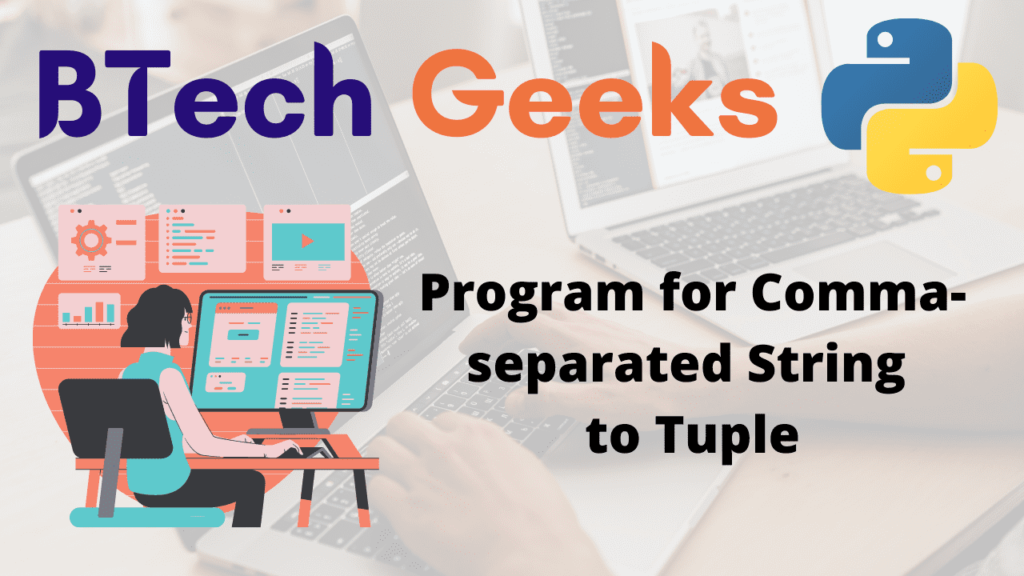In the previous article, we have discussed Python Program to Shuffle Elements of a Tuple
Tuple in Python:
A tuple is an immutable list of objects. That means the elements of a tuple cannot be modified or changed while the program is running.
split() function:
Syntax: input string.split(seperator=None, maxsplit=-1)
It delimits the string with the separator and returns a list of words from it. The maxsplit parameter specifies the maximum number of splits that can be performed. If it is -1 or not specified, all possible splits are performed.
Example: Given string = ‘hello btechgeeks goodmorning’.split()
Output : [‘hello’, ‘btechgeeks’, ‘goodmorning’ ]
Given a string and the task is to find a tuple with a comma-separated string.
Examples:
Example 1:
Input:
Given String = 'good, morning, btechgeeks' (static input)
Output:
Given input String = good, morning, btechgeeks
A tuple with comma-separated string is : ('good', ' morning', ' btechgeeks')
Example 2:
Input:
Given String = hello, btechgeeks, 123 (user input)
Output:
A tuple with comma-separated string is : ('hello', ' btechgeeks', ' 123')
Program for Comma-separated String to Tuple
Below are the ways to find a tuple with a comma-separated string.
Method #1: Using split() Method (Static input)
Approach:
- Give the string as static input and store it in a variable.
- Print the above-given input string.
- Split the given input string separated by commas using the split() function and convert it into a tuple.
- Store it in another variable.
- Print the tuple with a comma-separated string.
- The Exit of the program.
Below is the implementation:
# Give the string as static input and store it in a variable.
gvn_str = 'good, morning, btechgeeks'
# Print the above-given input string.
print("Given input String = ", gvn_str)
# Split the given input string separated by commas using the split() function
# and convert it into a tuple.
# Store it in another variable.
tupl = tuple(gvn_str.split(","))
# Print the tuple with a comma-separated string.
print("A tuple with comma-separated string is : ", tupl)
Output:
Given input String = good, morning, btechgeeks
A tuple with comma-separated string is : ('good', ' morning', ' btechgeeks')
Method #2: Using split() Method (User input)
Approach:
- Give the string as user input using the input() function and store it in a variable.
- Print the above-given input string.
- Split the given input string separated by commas using the split() function and convert it into a tuple.
- Store it in another variable.
- Print the tuple with a comma-separated string.
- The Exit of the program.
Below is the implementation:
#Give the string as user input using the input() function and store it in a variable.
gvn_str = input("Enter some random string = ")
# Print the above-given input string.
print("Given input String = ", gvn_str)
# Split the given input string separated by commas using the split() function
# and convert it into a tuple.
# Store it in another variable.
tupl = tuple(gvn_str.split(","))
# Print the tuple with a comma-separated string.
print("A tuple with comma-separated string is : ", tupl)
Output:
Enter some random string = hello, btechgeeks, 123
Given input String = hello, btechgeeks, 123
A tuple with comma-separated string is : ('hello', ' btechgeeks', ' 123')
Explore more instances related to python concepts from Python Programming Examples Guide and get promoted from beginner to professional programmer level in Python Programming Language.