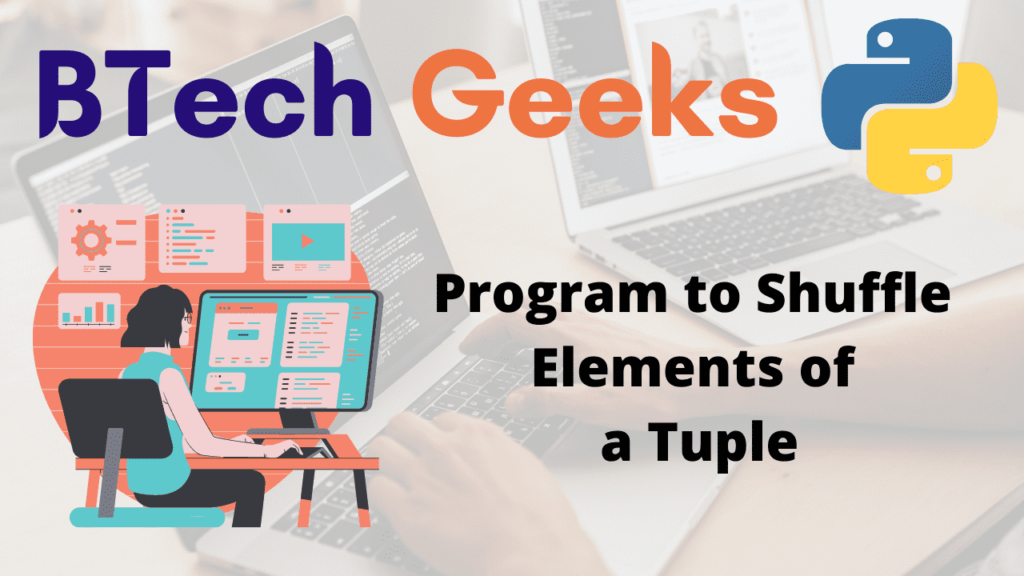In the previous article, we have discussed Python Program to Remove Duplicate elements from a Tuple
Tuple in Python:
A tuple is an immutable list of objects. That means the elements of a tuple cannot be modified or changed while the program is running.
shuffle method in python :
A tuple is an immutable type in Python. As a result, it cannot be shuffled directly.
We can typecast it to a list (which is mutable), shuffle it, and then typecast it back to tuple to provide the output as a tuple.
We can shuffle a list in Python by using an inbuilt method called shuffle from the random module.
Examples:
Example 1:
Input:
Given Tuple = (74, 65, 8, 100, 67, 122, 132, 56, 13, 89)
Output:
The given tuple after Shuffling the elements = (56, 122, 65, 13, 100, 74, 132, 89, 8, 67)
Example 2:
Input:
Given Tuple = (0, 1, 2, 3, 4, 5, 6, 7, 8, 9,)
Output:
The given tuple after Shuffling the elements = (5, 8, 6, 1, 3, 2, 9, 7, 0, 4)
Program to Shuffle Elements of a Tuple
Below are the ways to shuffle elements of a Given Tuple.
Method #1: Using random.shuffle() Method (Static input)
Approach:
- Import the random module using the import method.
- Give the tuple as static input and store it in a variable.
- Convert the given tuple into a list using the list() function and store it in another variable.
- Apply random. shuffle() method on the above-obtained list.
- Convert the above-shuffled list into a tuple again using the tuple() function and store it in another variable.
- Print the above-given tuple after shuffling the elements of a given tuple.
- The Exit of the program.
Below is the implementation:
# Import the random module using import method.
import random
# Give the tuple as static input and store it in a variable.
gvn_tup = (6, 7, 8, 2, 45, 12, 63, 89)
# Convert the given tuple into list using the list() function and
# store it in another variable.
lst = list(gvn_tup)
# Apply random.shuffle() method on the above obtained list .
random.shuffle(lst)
# Convert the above shuffled list into tuple again using the tuple() function
# and store it in another variable.
shuffld_tupl = tuple(lst)
# Print the above given tuple after shuffling the elements of a given tuple.
print("The given tuple after Shuffling the elements = ", shuffld_tupl)
Output:
The given tuple after Shuffling the elements = (45, 12, 6, 89, 63, 8, 2, 7)
Method #2: Using random.shuffle() Method (User input)
Approach:
- Import the random module using the import method.
- Give the tuple as user input using tuple(),map(),input(),and split() functions and Store it in a variable.
- Convert the given tuple into a list using the list() function and store it in another variable.
- Apply random. shuffle() method on the above-obtained list.
- Convert the above-shuffled list into a tuple again using the tuple() function and store it in another variable.
- Print the above-given tuple after shuffling the elements of a given tuple.
- The Exit of the program.
Below is the implementation:
# Import the random module using import method.
import random
# Give the tuple as user input using tuple(),map(),input(),and split() functions
#and Store it in a variable.
gvn_tup = tuple(map(int, input(
'Enter some random tuple Elements separated by spaces = ').split()))
# Convert the given tuple into list using the list() function and
# store it in another variable.
lst = list(gvn_tup)
# Apply random.shuffle() method on the above obtained list .
random.shuffle(lst)
# Convert the above shuffled list into tuple again using the tuple() function
# and store it in another variable.
shuffld_tupl = tuple(lst)
# Print the above given tuple after shuffling the elements of a given tuple.
print("The given tuple after Shuffling the elements = ", shuffld_tupl)
Output:
Enter some random tuple Elements separated by spaces = 0 1 2 3 4 5 6 7 8 9 The given tuple after Shuffling the elements = (8, 0, 5, 1, 6, 3, 7, 9, 4, 2)
Explore more instances related to python concepts from Python Programming Examples Guide and get promoted from beginner to professional programmer level in Python Programming Language.
- Python Program to Select a Random Element from a Tuple
- Python Program to Remove Elements from a Tuple
- Python Program to Find the Size of a Tuple
- Python Program to Union of Set of Tuples