Python Programming Language is a very familiar programming language among developers. It is simple and enjoyable to write scripts to automate and build stuff. A complete guide on what can you do with python is in front of your eyes. Kindly python learners and newbies are recommended to check out this python usage tutorial and learn what others do with python and what you do with python.
Along with this, you may also gain enough knowledge on how to learn python and what python programmers can make by using this easy and simple programming language. In case, you don’t have any idea how python is used in education then make a move and click on the link provided here itself.
This What Can You Do With Python Usage Guide will helo you learn the following stuff:
- What can you do with python?
- Scripting with Python
- Python usage in web-based applications
- How to learn Python?
- Where you can learn Flask?
- Where you can learn Django?
- Where you can learn Machine Learning?
- What is the time to learn Python
- How much python programmers make
- 9 Cool Things You Can Do Using Python
- What is Python Installation Guide
Prerequisites
- You should know python’s basic syntax.
- You should have Python installed on your machine.
What can you do with Python?
Python is a general-purpose language. You can use it with any kind of application. You can use it as a scripting language to solve some of your daily problems.
A few of the common use cases are as follows:
- Creating bots
- Scraping websites
- Machine learning, data visualization, and analysis
- Web Development with frameworks like Django and Flask
- Game development with Pygame
- Mobile apps with frameworks like Kivy
Scripting with Python
Let’s take an example. If you’re like photography, you probably have an issue with image naming. After a long day of shooting, you came back to your studio. You filtered the images and put the selected images in a directory. This directory contains different images with different names.
You need to make your work easier by naming all images in a specific format. Let’s say the image name will consist of the place name and sequence numbers. This makes it easy for you to search for images. By using Python you can create a simple script that will go through all files with type JPEG in this folder and rename it.
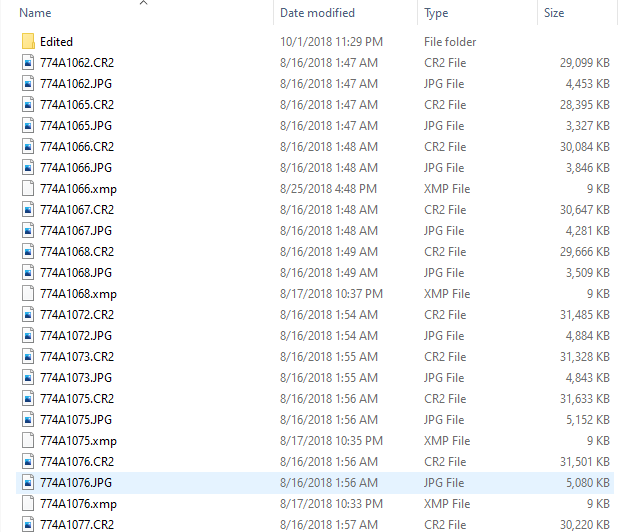 Let’s see an example:
Let’s see an example:
import os
def main():
path = input("Enter folder path: ")
folder = os.chdir(path)
for count, filename in enumerate(os.listdir()):
dst ="NewYork" + str(count) + ".jpeg"
os.rename(src, dst)
if __name__ == '__main__':
main()
As you can see Python is an efficient tool for automation. It helps drive your focus to important things.
What else you can do with Python? You can have an FTP server with python. Using the command
python3 -m http.server 8000
You can run a python server. The server will be accessible over your local network. You can open your browser from a different device. Type your network ip : 8000 . You will have access to all files in this folder. You can use it to transfer files from different devices in the same network.
Such a simple usage of Python in your daily life will make it easier. Talking about servers that leads us to
Python usage in web-based applications
Python is very popular in web development with frameworks like Flask and Django. If you want to build your own eCommerce store. You can use the Django framework. After installing it you will have a ready project structure to build your website. Let’s see how easy it is to install Django.
# checking django version $ python -m django --version # if you don't have django installed you can install it using pip $ python -m pip install Django
Note: if didn’t have pip installed you should follow our article for installing it.
After installing Django Now you can create your project.
$ django-admin startproject my-eCommerce-Website
You will have a project structure like below
my-eCommerce-Website/
manage.py
my-eCommerce-Website/
__init__.py
settings.py
urls.py
asgi.py
wsgi.py
To proceed with the Django project. You should install your project applications
$ python manage.py startapp store
Inside your Django project, you would have all your apps. Each app will have a different folder.
my-eCommerce-Website/
manage.py
my-eCommerce-Website/
__init__.py
settings.py
urls.py
asgi.py
wsgi.py
You can learn more about Django in their official documentation. You can that getting started with Python for web development is pretty easy.
Python has different usage in different fields Like Data science, game, and mobile development. we talked in detail about it in the previous article.
How to learn Python?
Learning Python is a continuous process. Some people prefer Courses, Others prefer hands-on experience. It really doesn’t matter the source you will learn from. You will need to apply what you learned to build useful Python applications. We’ve talked in our previous article about the various resources to learn it. check it here. If you already know it’s basic syntax. Your focus now should be on learning how to build python’s applications.
It depends on the type of application you want to build. If you’re looking for building a web-based application. The recommendations will be Flask And Django.
Where you can learn Flask?
- The Flask documentation has a get stating section. It’s very helpful to learn the basics of Flask.
- Coursera Just released a new Course to learn Flask. It’ll guide you through all Flask details.
- The tutorial point has a great organized Flask tutorial.
With all the above resources, you’ll build a Flask application. That will give you hands-on experience with Flask.
Where you can learn Django?
- Django documentation is a detailed resource for learning Django. With its starting guide.
- Django is the most popular Python framework. Coursera has created a full specialization to learn it.
- The tutorial point has created an organized source to learn Django. It’s called the Django tutorial.
Again it doesn’t matter what is the source. You need to try writing code and build a project by yourself. It’ll help you build your portfolio.
If you’re looking for building machine learning projects. Udacity and Coursera are great resources to learn it.
Where you can learn Machine Learning?
- Udacity has an introductory course on machine learning. It’ll guide you through machine learning and artificial intelligence.
- Stanford has a great course too on Coursera to learn machine learning. It’s presented by Andrew Ng. He is one of the top in the Machine learning and AI fields.
- If you’re prefer reading. The Tutorial point has a tutorial about Machine learning. It’ll give you the needed knowledge to know more about Machine learning.
What is the time to learn Python?
Learning Python as basics will not take a lot of time. It can be from two to four weeks to be comfortable with it. Learning other frameworks on top of Python might take time. It depends on the field and the difficulty of the framework. Learning how to build an application with Flask or Django might take 4 to 6 weeks. For Machine learning, it can take longer. Machine learning is a more complicated field. It takes more time to learn. Note that time can differ depends on your learning process. Keep in mind that fields Like Machine learning or Data science will require a mathematical background. This might make it longer to learn.
How Much Python programmers make?
Python is used in different industries. This makes it easy to find a job with it. In terms of Your salary, a lot of factors will control this.
- Your experience
- Your country
- Company business size
- Type of application you’re building
That’s why the more you learn more about it the more is always better. For Exact numbers about your expected salary that matches your experience. You should check Glassdoor. It’ll help you know the average number in your area based on skills.
9 Cool Things You Can Do Using Python
Here we are trying to include various domains that you can do great stuff with python. Have a look at the list of some interesting functionalities that you can do with Python:
- For Web Development
- Automation and Scripting
- Automating your daily routine tasks
- Automatically detects what’s in the image
- Web Scraping
- Data analysis, manipulation, and visualization
- Create games with Python
- Data Science and Machine Learning
- Building robotics applications
Conclusion
Python has a lot of useful usages. It is based on the type of application you want to build. Learning Python is an ongoing process. The more you learn about python the more applications you can build. It’ll help you get a job faster and increase your salary.
