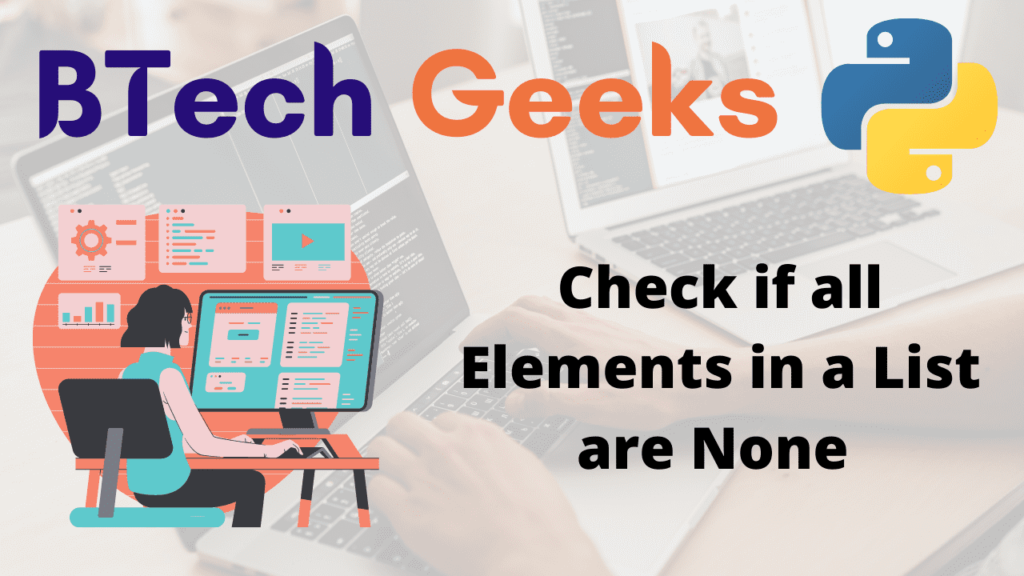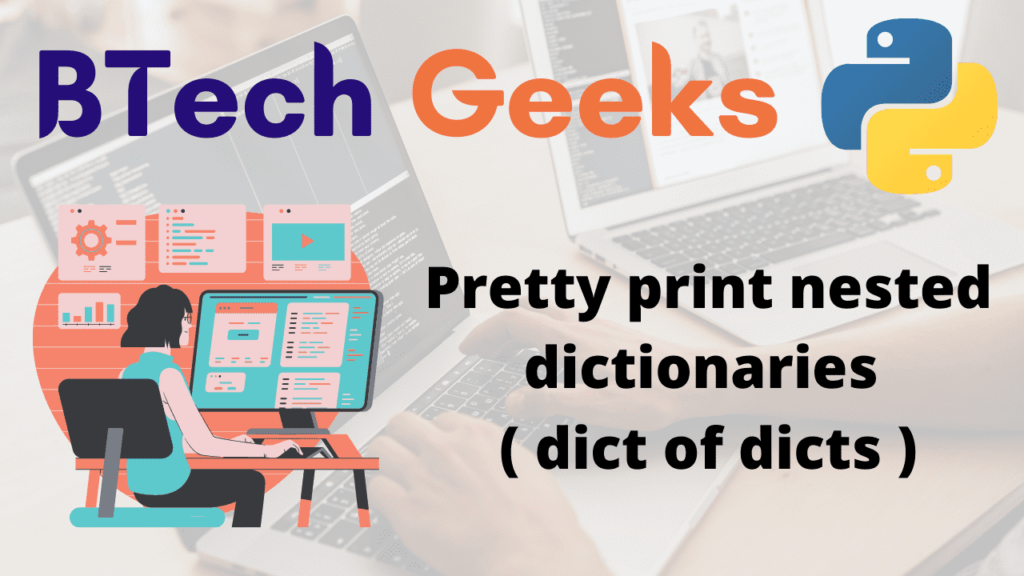Check if all Elements in a List are None in Python
A collection is an ordered list of values. There could be various types of values. A list is a mutable container. This means that existing ones can be added to, deleted from, or changed.
The Python list represents the mathematical concept of a finite sequence. List values are referred to as list items or list elements. The same value may appear multiple times in a list. Each event is regarded as a distinct element.
Given a list, the task is to check if all elements in a list are none or not.
Examples:
Input:
givenlist = [None, None, None, None, None, None]
Output:
The givenlist's elements are all None
Check if all items in a list are none in python
There are several ways to check if all items in a list are none some of them are:
Method #1:Using for loop
Iterate through all of the items in a list using a for loop, checking if each item is None or not. Break the loop as soon as a non None object is identified, as this indicates that all items in the list are not None. If the loop ends without finding even a single non-None object, it proves that the list’s items are all None.
Let’s make a function that takes a list and checks whether any of the things are none or not using the logic described above.
Below is the implementation:
# function which checks if all the elements are none in the list are none
def checkNone(givenlist):
# initializing result to true
res = True
# traversing the givenlist
for element in givenlist:
if element is not None:
# all the elements are not null hence return false
return False
# if all the elements are null then return the result i.e true
return res
# driver code
# given list
givenlist = [None, None, None, None, None, None]
# passing givenlist to checkNone function
answer = checkNone(givenlist)
if(answer):
print("The givenlist's elements are all None")
else:
print("givenlist elements are not null")
Output:
The givenlist's elements are all None
Method #2:Writing custom function
Create a generic function that checks whether all items in a list are the same and also matches the specified element.
As an argument, this function takes a list and an object. Then, using the same logic as the previous example, determines if all items in the given list match the given object. This feature can be used to see if any of the things in a list are None.
Below is the implementation:
# function which checks if all the elements are none in the list are none
def checkNone(givenlist, value):
# initializing result to true
res = True
# traversing the givenlist
for element in givenlist:
if element != value:
# all the elements are not null hence return false
return False
# if all the elements are null then return the result i.e true
return res
# driver code
# given list
givenlist = [None, None, None, None, None, None]
# passing givenlist to checkNone function
answer = checkNone(givenlist, None)
if(answer):
print("The givenlist's elements are all None")
else:
print("givenlist elements are not null")
Output:
The givenlist's elements are all None
Method #3:Using List Comprehension
We generated a Boolean list from the current list using list comprehension. Each element in this bool list corresponds to an item in the main list. Basically, in List Comprehension, we iterated through the given list, checking if each member was None or not. If it’s None, put True in the bool list; otherwise, put False. All() was used to see whether the bool list contained only True or not. If the all() function returns True, our main list only contains None.
Below is the implementation:
# function which checks if all the elements are none in the list are none
def checkNone(givenlist, value):
# all() +list comprehension function
return all([element == value for element in givenlist])
# driver code
# given list
givenlist = [None, None, None, None, None, None]
# passing givenlist to checkNone function
answer = checkNone(givenlist, None)
if(answer):
print("The givenlist's elements are all None")
else:
print("givenlist elements are not null")
Output:
The givenlist's elements are all None
Method #4:Using count() function
Using the count() function, we can count the number of none values in the list.
Return True if the count of none values equals the length of the list, otherwise False.
Below is the implementation:
# function which checks if all the elements are none in the list are none
def checkNone(givenlist):
# using count function
# counting none values in list
countnone = givenlist.count(None)
# return true if count is equal to length
return countnone == len(givenlist)
# driver code
# given list
givenlist = [None, None, None, None, None, None]
# passing givenlist to checkNone function
answer = checkNone(givenlist)
if(answer):
print("The givenlist's elements are all None")
else:
print("givenlist elements are not null")
Output:
The givenlist's elements are all None
Related Programs:
- python check if all elements in a list are same or matches a condition
- python check if there are duplicates in a list
- python check if a list contains all the elements of another list
- python check if all values are same in a numpy array both 1d and 2d
- ways to check if all values in numpy array are zero in both 1d 2d arrays python
- python check if a value exists in the dictionary
- python how to check if a key exists in dictionary
Check if all Elements in a List are None in Python Read More »