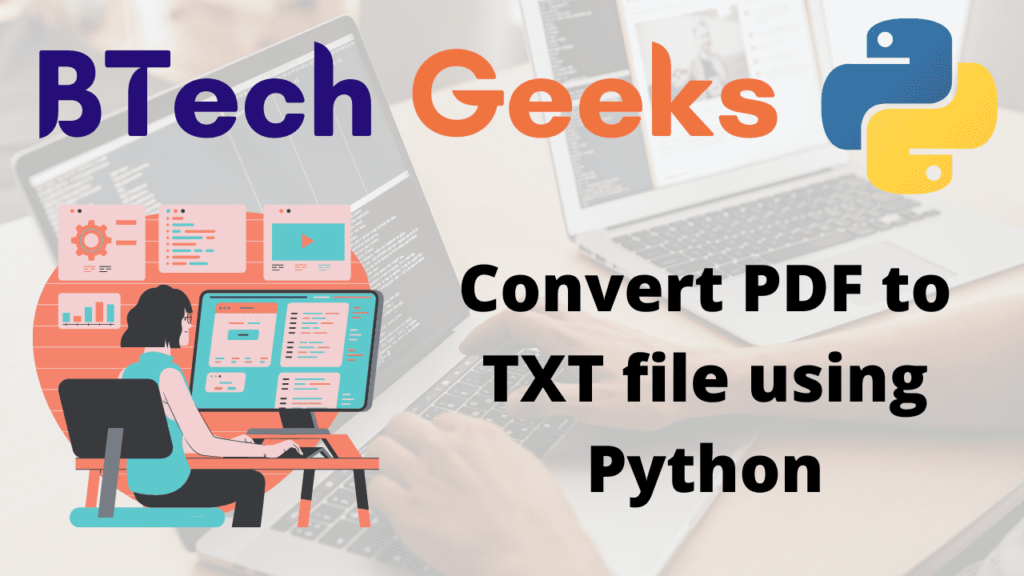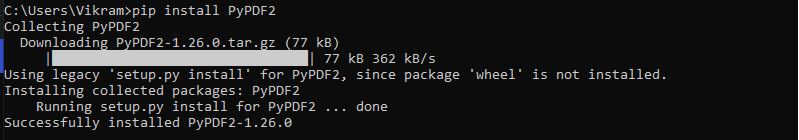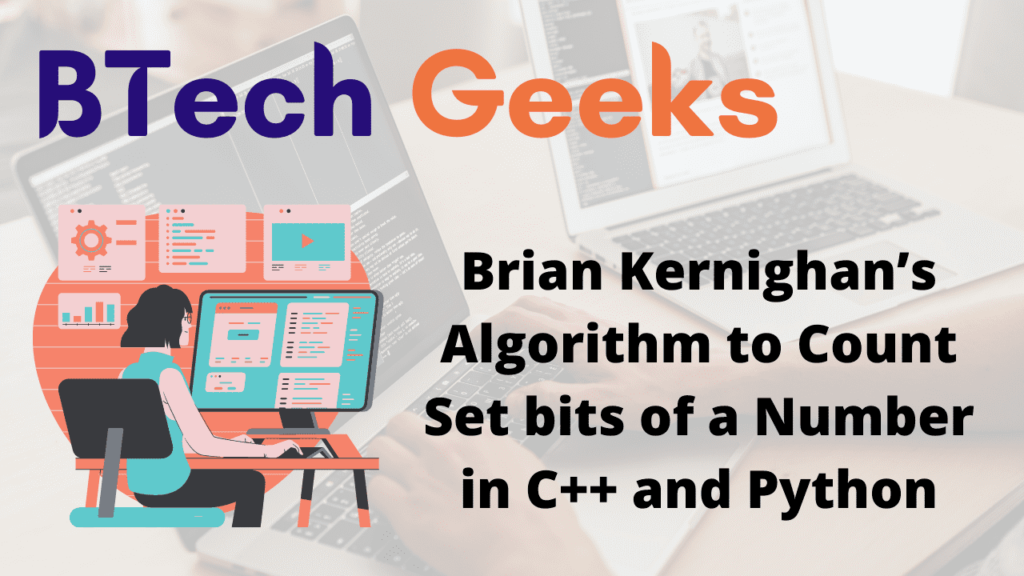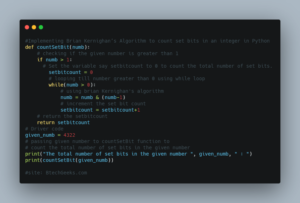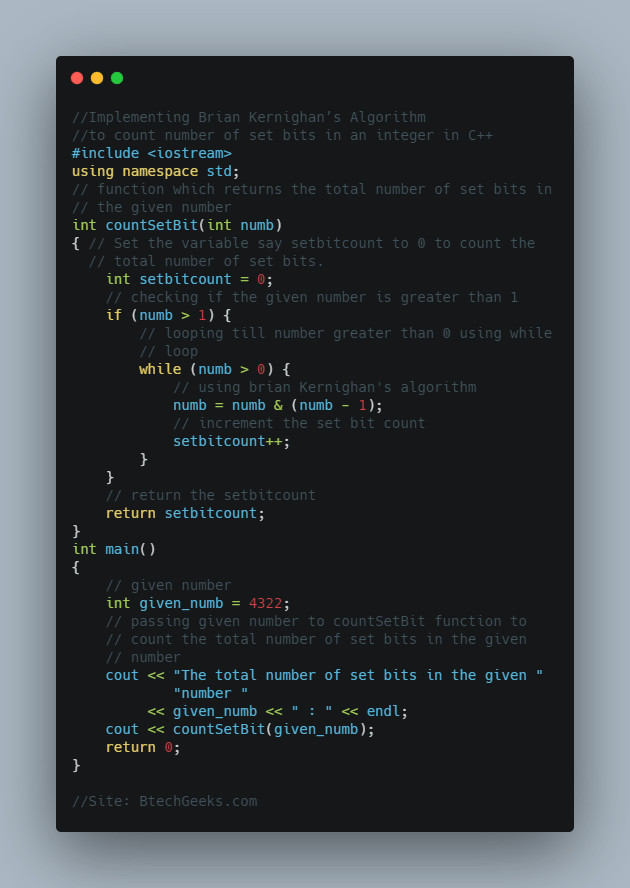Python Program to Read Height in Centimeters and then Convert the Height to Feet and Inches
Given height in centimeters , the task is to convert the given height to feet and inches in Python.
Examples:
Example1:
Input:
Enter some random height in centimeters = 179.5
Output:
The given height 179.5 cm in inches = 70.72 inches The given height 179.5 cm in feet = 5.89 feet
Example2:
Input:
Enter some random height in centimeters = 165
Output:
The given height 165.0 cm in inches = 65.01 inches The given height 165.0 cm in feet = 5.41 feet
Program to Read Height in Centimeters and then Convert the Height to Feet and Inches in Python
There are several ways to read height in centimeters and then convert it to feet and inches in Python some of them are:
Method #1:Python Static Input
- Give the height in centimeters as static input.
- Convert the given height in centimeters to feet by multiplying it with 0.0328 and store it in a variable.
- Convert the given height in centimeters to inches by multiplying it with 0.0.394 and store it in a variable.
- Print the height in feet and inches.
- Exit of Program.
Below is the implementation:
# Give the height in centimeters as static input.
heightcm = 165
# Convert the given height in centimeters to feet by multiplying it with 0.0328
# and store it in a variable.
heightfeet = 0.0328*heightcm
# Convert the given height in centimeters to inches by multiplying it with 0.0.394
# and store it in a variable.
heightinches = 0.394*heightcm
# Print the height in feet and inches.
print("The given height", heightcm, 'cm',
'in inches = ', round(heightinches, 2), 'inches')
print("The given height", heightcm, 'cm',
'in feet = ', round(heightfeet, 2), 'feet')
Output:
The given height 165 cm in inches = 65.01 inches The given height 165 cm in feet = 5.41 feet
Explanation:
- Given the height in centimeters as static input.
- The height in centimeters is multiplied by 0.394 and saved in a new variable called height in inches.
- The height in centimeters is multiplied by 0.0328 and saved in a new variable called height in feet.
- It is printed the conversion height in inches and feet.
Method #2:Python User Input
Approach:
- Enter the height in centimeters as user input using float(input()) function .
- Convert the given height in centimeters to feet by multiplying it with 0.0328 and store it in a variable.
- Convert the given height in centimeters to inches by multiplying it with 0.0.394 and store it in a variable.
- Print the height in feet and inches.
- Exit of Program.
Below is the implementation:
# Enter the height in centimeters as user input using int(input()) function.
heightcm = int(input('Enter some random height in centimeters = '))
# Convert the given height in centimeters to feet by multiplying it with 0.0328
# and store it in a variable.
heightfeet = 0.0328*heightcm
# Convert the given height in centimeters to inches by multiplying it with 0.0.394
# and store it in a variable.
heightinches = 0.394*heightcma
# Print the height in feet and inches.
print("The given height", heightcm, 'cm',
'in inches = ', round(heightinches, 2), 'inches')
print("The given height", heightcm, 'cm',
'in feet = ', round(heightfeet, 2), 'feet')
Output:
Enter some random height in centimeters = 169 The given height 169 cm in inches = 66.59 inches The given height 169 cm in feet = 5.54 feet
Explanation:
- As the height can be in decimals we take input using float(input()) function.
- The height in centimeters is multiplied by 0.394 and saved in a new variable called height in inches.
- The height in centimeters is multiplied by 0.0328 and saved in a new variable called height in feet.
- It is printed the conversion height in inches and feet.
Related Programs: