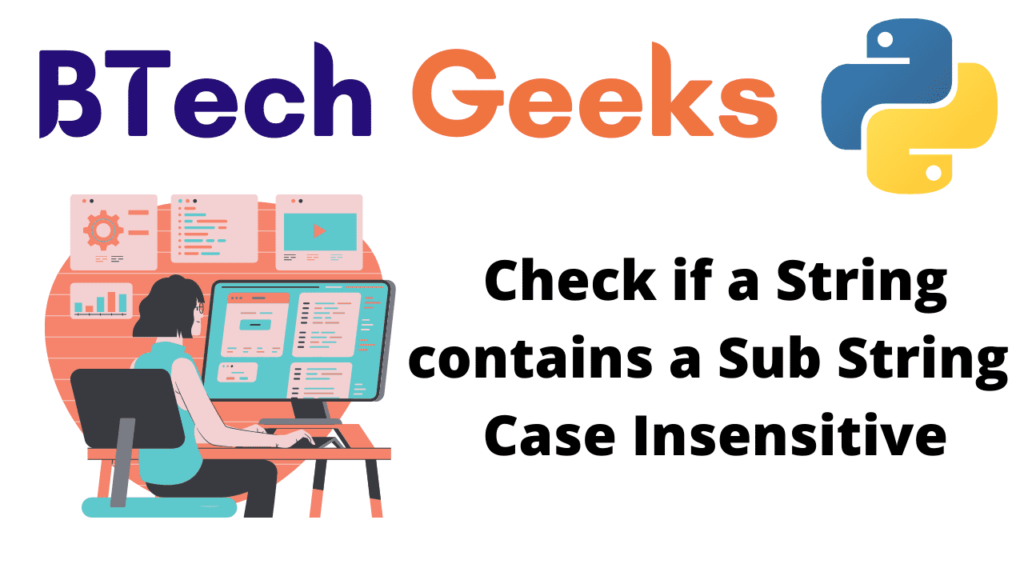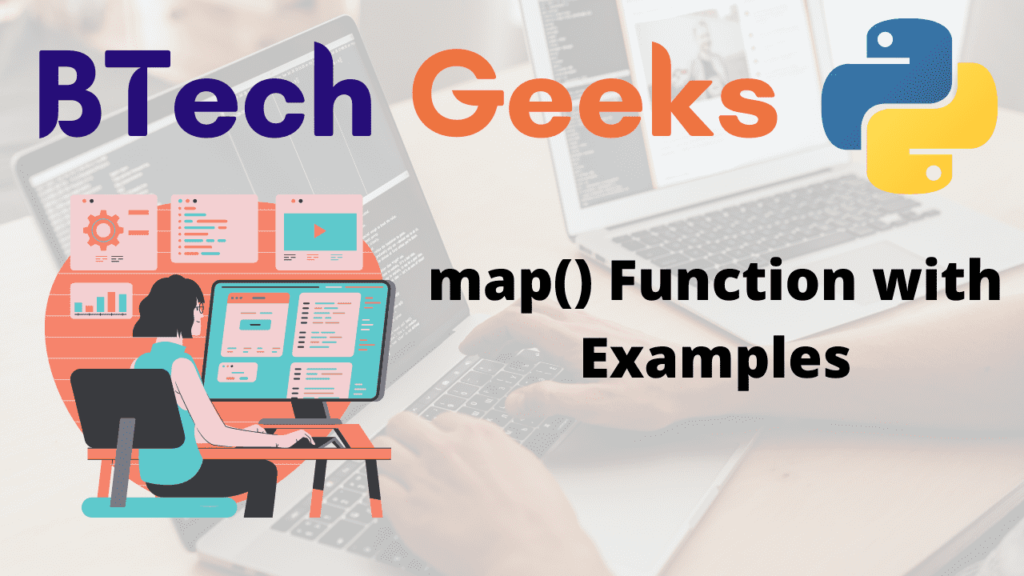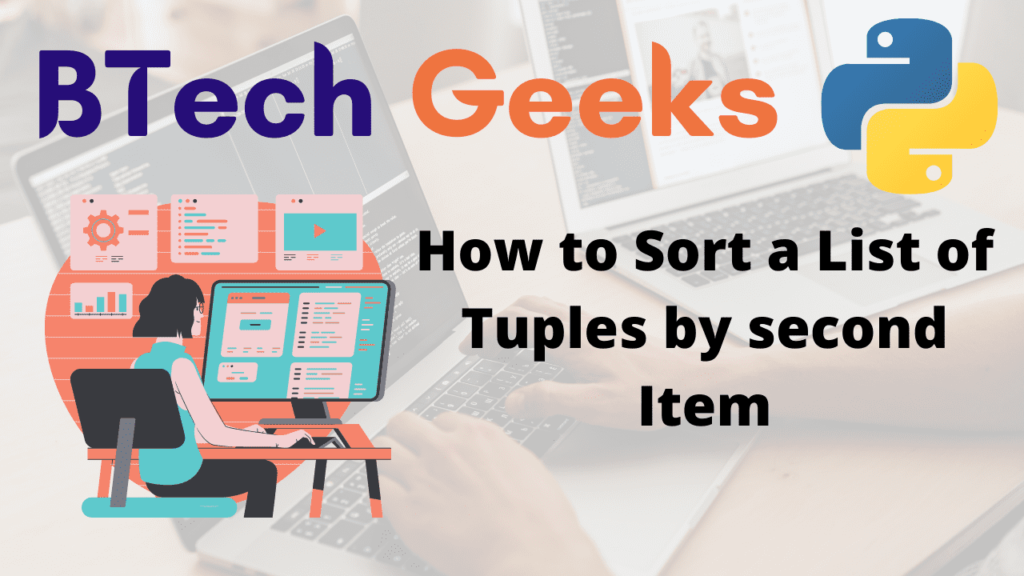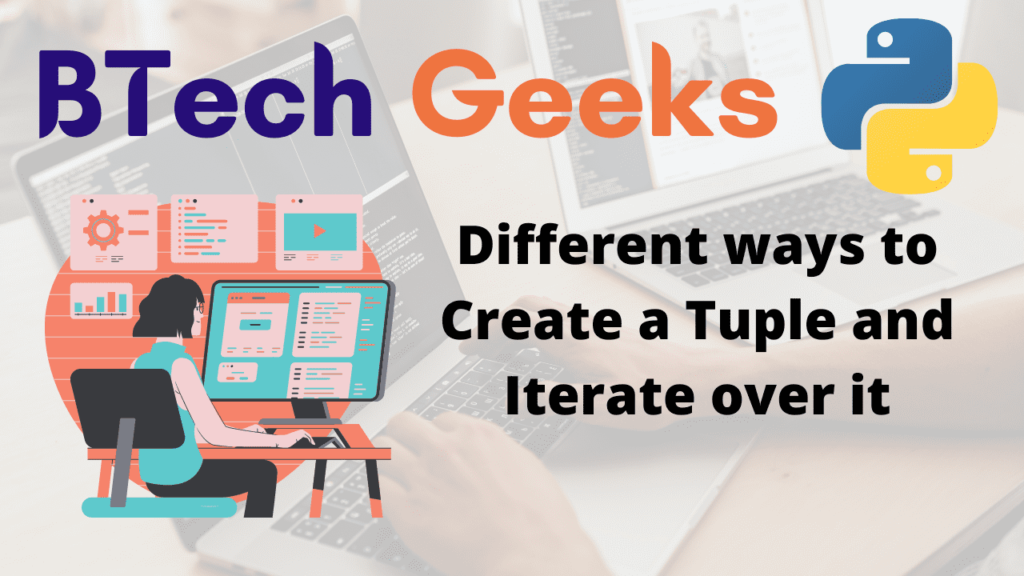Python: Check if Dictionary is Empty
Dictionaries are Python’s implementation of an associative list, which is a data structure. A dictionary is a collection of key-value pairs that are stored together. A key and its value are represented by each key-value pair.
Examples:
Input:
dictionary = {"this": 100, "is": 200, "BTechGeeks": 300}
Output:
Dictionary is not empty
Input:
dictionary= { }
Output:
Dictionary is empty
Given a dictionary, the task is check if dictionary is empty or not.
Check if Dictionary is Empty
There are 2 ways to check if the dictionary is empty they are:
Method #1: Using if operator
A dictionary can be cast or converted to a bool variable in Python. If the dictionary is empty, it will be True; otherwise, it will be False.
We can now apply this concept by directly inserting a dictionary object into the if statement. If we pass the dictionary object into the if statement, it will be implicitly converted to a bool value. If the dictionary is empty, it returns True otherwise, it returns False.
Below is the implementation:
Example-1:
# given dictionary
dictionary = {"this": 100, "is": 200, "BTechGeeks": 300}
# checking if dictionary is empty
if dictionary:
print("Dictionary is not empty")
else:
print("Dictionary is empty")
Output:
Dictionary is not empty
Example-2:
# given dictionary
dictionary = {}
# checking if dictionary is empty
if dictionary:
print("Dictionary is not empty")
else:
print("Dictionary is empty")
Output:
Dictionary is empty
Method #2:Using len() function
When we pass the dictionary object to the len() function, we get the number of key-value pairs in the dictionary. So, we can use the len() function to determine whether or not the dictionary is empty.
If the length of dictionary is 0 then dictionary is empty otherwise not.
Below is the implementation:
Example -1:
# given dictionary
dictionary = {"this": 100, "is": 200, "BTechGeeks": 300}
# checking if dictionary is empty using len() function
if len(dictionary) == 0:
print("Dictionary is empty")
else:
print("Dictionary is not empty")
Output:
Dictionary is not empty
Example-2:
# given dictionary
dictionary = {}
# checking if dictionary is empty using len() function
if len(dictionary) == 0:
print("Dictionary is empty")
else:
print("Dictionary is not empty")
Output:
Dictionary is empty
Related Programs:
- python check if string is empty or contain spaces only
- python check if a list is empty or not
- python three ways to check if a file is empty
- python how to check if a directory is empty
- pandas 4 ways to check if a dataframe is empty in python
- python check if a value exists in the dictionary
- python how to check if a key exists in dictionary