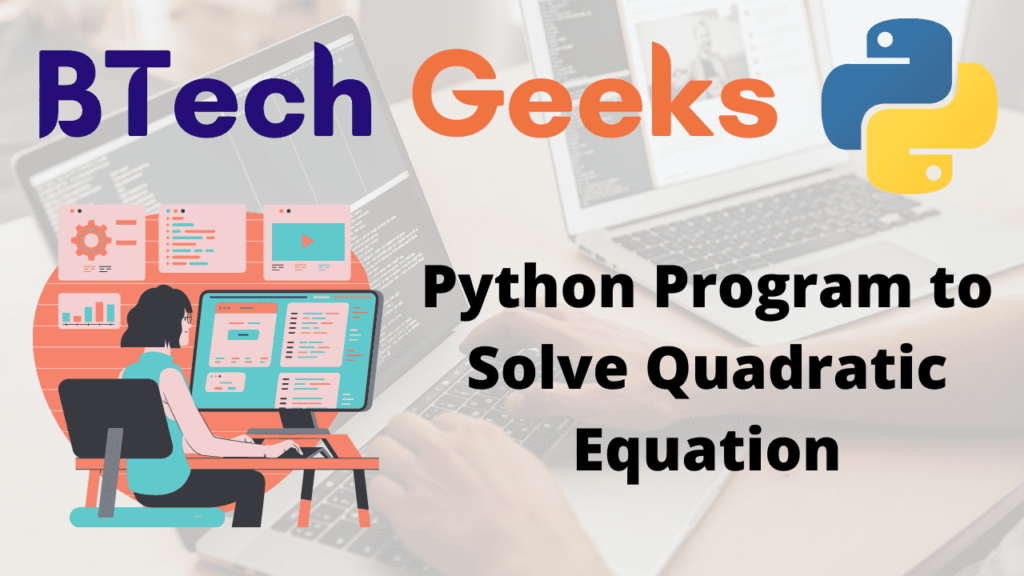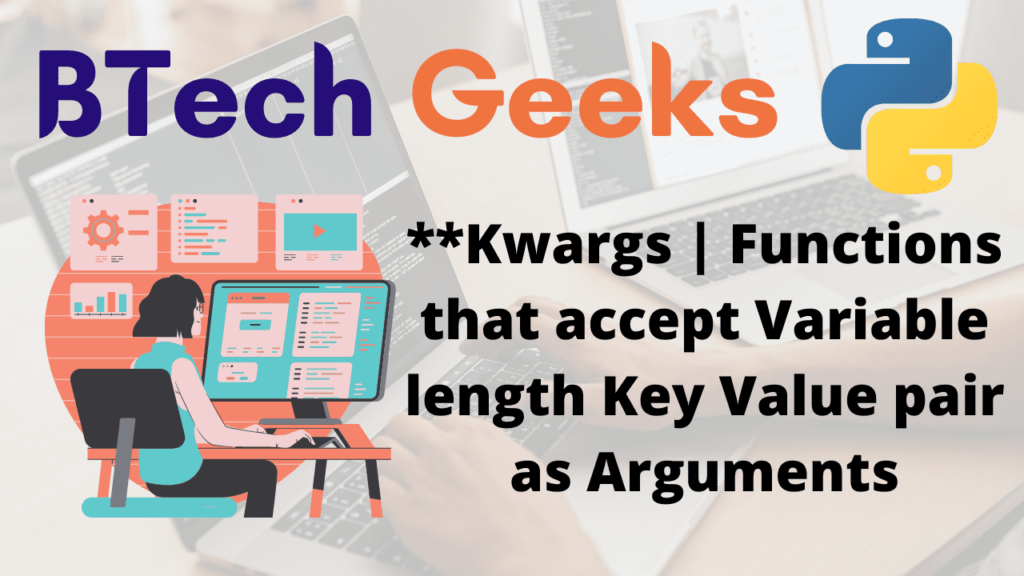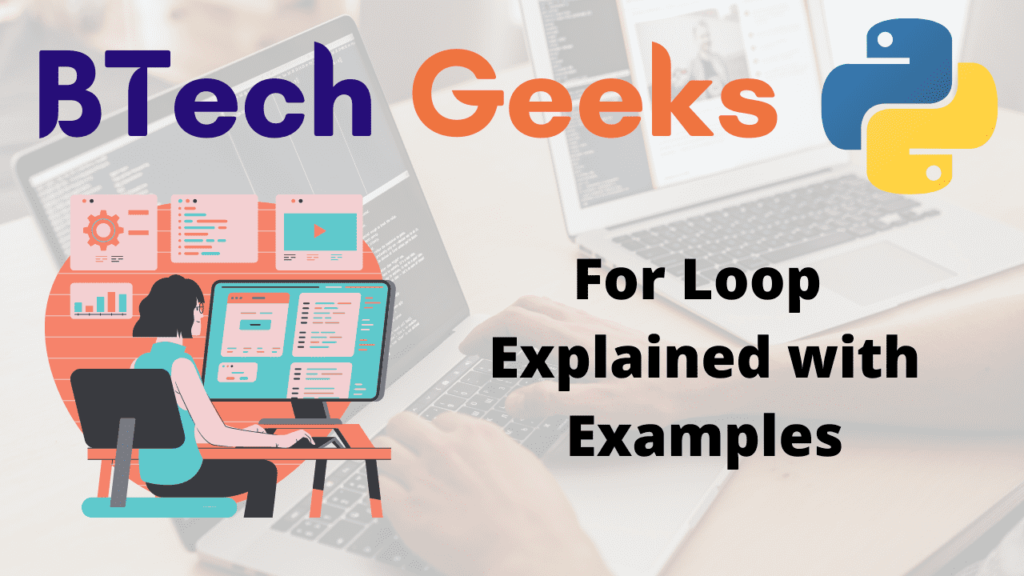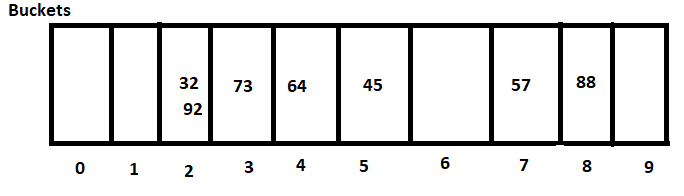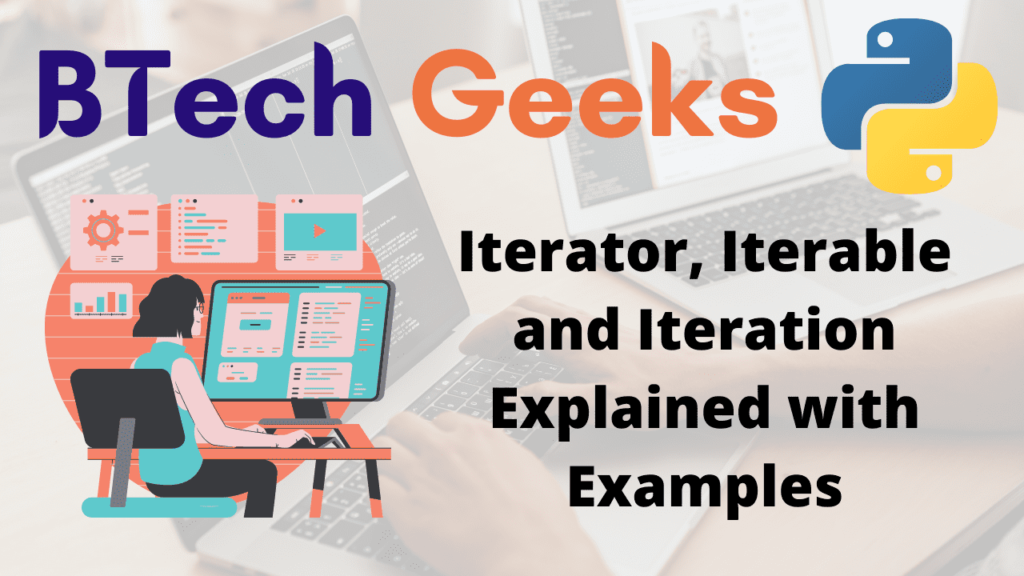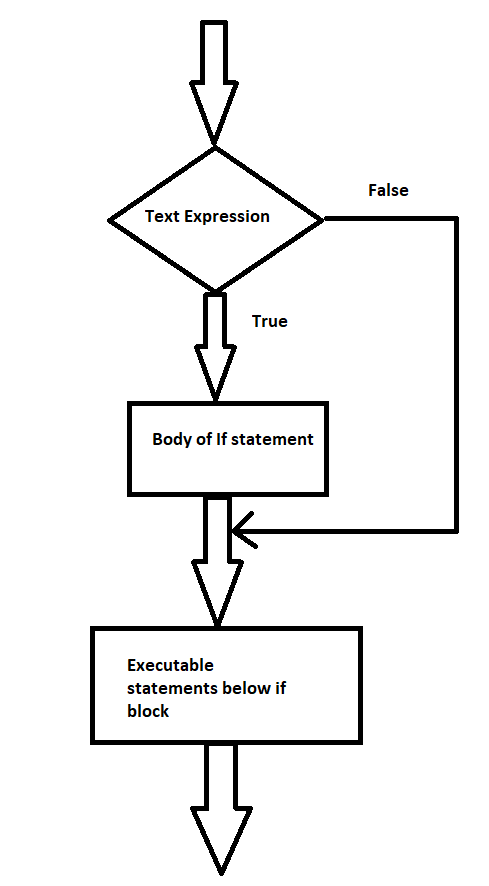Python Program to Solve Quadratic Equation
Solve Quadratic Equation using Python
- Quadratic Equation
- Discriminant value
- Calculating roots of Quadratic Equation
- Types of roots
- Approach
- Implementation
Explore more instances related to python concepts from Python Programming Examples Guide and get promoted from beginner to professional programmer level in Python Programming Language.
1)Quadratic Equation
Quadratics or quadratic equations are polynomial equations of the second degree, which means that they contain at least one squared word.
ax2 + bx + c = 0
where x is an unknown variable and the numerical coefficients a , b , c.
2)Discriminant value
Discriminant = b ^ 2 - 4 * a *c
Based on the value of discriminant there are three types of roots for Quadratic Equation
3)Calculating roots of Quadratic Equation
roots = ( -b + sqrt(b ^ 2 - 4 * a *c) ) / (2 * a) , ( -b - sqrt(b ^ 2 - 4 * a *c) ) / (2 * a)
Where sqrt is square root.
4)Types of roots
i)Real and distinct roots
When the Value of discriminant is greater than 0 then there exist two distinct roots for the quadratic equation
which can be calculated using the above roots formula.
Examples:
Input:
a = 2 b = -7 c = 6
Output:
The two distinct roots are : (2+0j) (1.5+0j)
ii)Real and equal roots
When the Value of discriminant is equal to 0 then there exist two equal roots for the quadratic equation .
which can be calculated using the above roots formula.
Examples:
Input:
a = 1 b = -4 c = 4
Output:
The two equal roots are : 2.0 2.0
iii)Complex roots
When the Value of discriminant is greater than 0 then there exist two complex roots for the quadratic equation .
which can be calculated using the above roots formula.
Examples:
Input:
a = 5 b = 2 c = 3
Output:
There exists two complex roots: (-1+1.7320508075688772j) (-1-1.7320508075688772j)
5)Approach
- To perform complex square root, we imported the cmath module.
- First, we compute the discriminant.
- Using if..elif..else we do the below steps
- If the value of discriminant is greater than 0 then we print real roots using mathematical formula.
- If the value of discriminant is equal to 0 then we print two equal roots using mathematical formula.
- If the value of discriminant is less than 0 then we print two complex roots using mathematical formula.
6)Implementation:
Below is the implementation:
# importing cmath
import cmath
# given a,b,c values
a = 2
b = -7
c = 6
discriminant = (b**2) - (4*a*c)
# checking if the value of discriminant is greater than 0
if(discriminant > 0):
# here exist the two distinct roots and we print them
# calculating the roots
root1 = (-b+discriminant) / (2 * a)
root2 = (-b-discriminant) / (2 * a)
# printing the roots
print("The two distinct roots are : ")
print(root1)
print(root2)
# checking if the value of discriminant is equal to 0
elif(discriminant == 0):
# here exist the two equal roots
# calculating single root here discriminant is 0 so we dont need to write full formulae
root = (-b)/(2*a)
# printing the root
print("The two equal roots are : ")
print(root, root)
# else there exists complex roots
else:
# here exist the two complex roots
# calculating complex roots
realpart = -b/(2*a)
complexpart = discriminant/(2*a)*(-1)
# printing the roots
print("There exists two complex roots:")
print(realpart, "+", complexpart, "i")
print(realpart, "-", complexpart, "i")
Output:
The two distinct roots are : (2+0j) (1.5+0j)
Related Programs:
- python program to compute a polynomial equation given that the coefficients of the polynomial are stored in a list
- python program to solve maximum subarray problem using kadanes algorithm
- java program to find the roots of a quadratic equation
- python program to find the factorial of a number
- python program to check armstrong number
- python program to convert kilometers to miles and vice versa
- python program to find the largest among three numbers